Using the variable function
Setting up groups for variables (Step 4 of 5)
In our example organization we have a team for servers, another team for workstations and T. Morgan who manages both groups.
For our servers group, we want to notify servers_team@eventsentry.com and tmorgan@eventsentry.com, and for the workstations group we want to notify workstation_team@eventsentry.com and tmorgan@eventsentry.com.
Both of our servers & workstations groups will automatically inherit the variable, so we will just have to add the distribution group (servers_team@eventsentry.com and workstation_team@eventsentry.com) to that variable. This can be done by clicking on the group and selecting "Set Variables" in the ribbon.
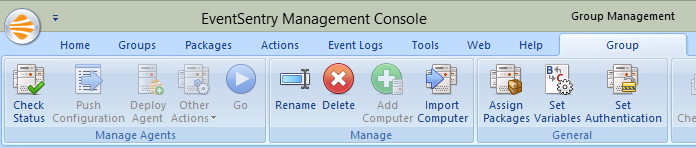
To change the value, double click the $EMAIL variable and add the new email address, using a comma to separate them. You can repeat this process for the workstations group.
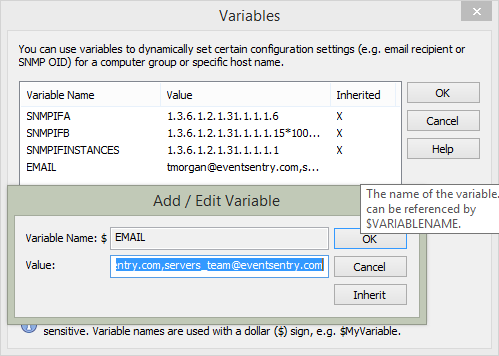
Now, anytime a filter triggers the default email action in the servers group, both servers_team@eventsentry.com and tmorgan@eventsentry.com will be alerted.
- Updated on: 2015-01-21
- Skill Level: Beginner
- LEFT/RIGHT arrow keys for navigation