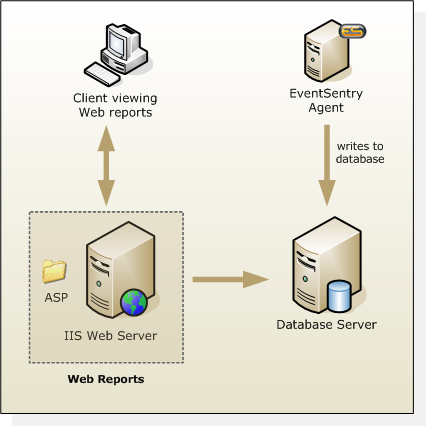EventSentry is a Windows monitoring suite to monitor the event logs, system health and uptime of any Windows NT 4, Windows 2000, Windows XP or Windows Server 2003 server. The application consists of four main parts:
| • | Management Console |
| • | EventSentry Agent (Monitors Event Log, System Health and tracks process, logon and print information) |
| • | Heartbeat Agent |
| • | Web Reporting |
Management Console
The management console does not perform any monitoring and is only used to install, setup and configure the agents on the local and/or remote machines. The management application can be installed on as many machines as you obtained licenses, although one or two installations per network are usually sufficient. You can also launch the management application any computer by running the eventsentry_gui.exe file. Click here for an overview of the Management Application.
Event Log & System Health Agent
The EventSentry agents run as a Windows service and are not dependent on the management console. Once the agent is configured by the management console it will run silently in the background as a service, and will monitor the event logs and system health according to your configuration.
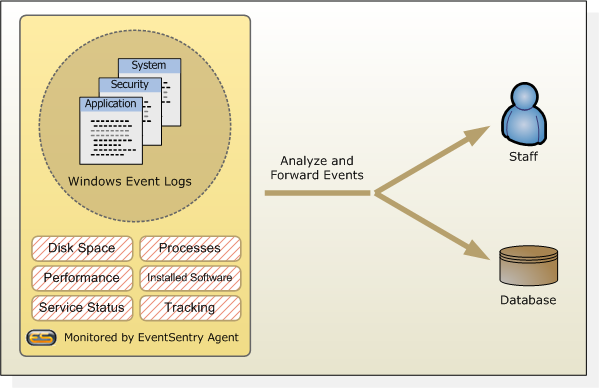
Figure 1
|
Please note that the agent must be installed on every computer that is to be monitored. |
Heartbeat Agent
The EventSentry heartbeat agent monitors the uptime of remote hosts through ping (ICMP) and TCP connections, and it can also monitor the status of the EventSentry event log agents.
Web Reports
|
The web reports consist of a collection ASP files that are copied to an IIS web server. With the web reports you can:
|