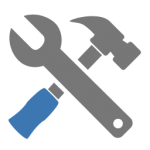 Last week, we talked about the security-focused utilities of the freeware EventSentry SysAdmin Tools, part of the larger EventSentry network-management solution. The SysAdmin Tools offer a set of graphical and command-line utilities designed to help you with your daily administrative tasks. These tools are constantly under development, always being honed to provide simple yet powerful functionality. Three of these tools are vital monitoring utilities: CheckDB, CheckTCP, and CheckURL. Here’s what they can do.
Last week, we talked about the security-focused utilities of the freeware EventSentry SysAdmin Tools, part of the larger EventSentry network-management solution. The SysAdmin Tools offer a set of graphical and command-line utilities designed to help you with your daily administrative tasks. These tools are constantly under development, always being honed to provide simple yet powerful functionality. Three of these tools are vital monitoring utilities: CheckDB, CheckTCP, and CheckURL. Here’s what they can do.
CheckDB verifies a database connection through the Open Database Connectivity (ODBC) interface. With this capability, you can not only verify that a database server is up and running, you can also check that a database is online.  You can optionally run a SQL statement of your choice. CheckDB is particularly useful because it doesn’t merely verify that a database server is online (e.g. through a port check), it also verifies that a SQL statement was successful. That capability improves the usability of this tool because it verifies that the SQL server is accepting logins and is working correctly (at least as far as that statement is concerned). Also, this tool will work with any database that supplies ODBC drivers, so it will work with MySQL, MSSQL, and so on. You can schedule CheckDB from within EventSentry (“Application Scheduler”), and even time it. The scheduling capability is a bit advanced, and the setup requires a few steps, but after getting it up and running, you can easily schedule a statement and configure it to notify you if it takes more than two seconds, for example. The parameters of this command-line utility are straightforward: The <DSN/Connectionstring> parameter is the DSN or connection strong to connect to; the /q (or /query) parameter is the SQL query you can run upon successful connection; the /u (or /username) parameter is the DSN unsername to connect as; and the /p (or /password) parameter is the password for “username.” CheckDB can log output either to the console or to the event log, making it easy to receive alerts from the utility through EventSentry or any other log monitoring software. The /I (/logToLog) and /c (/logToConsole) parameters take care of this functionality.
You can optionally run a SQL statement of your choice. CheckDB is particularly useful because it doesn’t merely verify that a database server is online (e.g. through a port check), it also verifies that a SQL statement was successful. That capability improves the usability of this tool because it verifies that the SQL server is accepting logins and is working correctly (at least as far as that statement is concerned). Also, this tool will work with any database that supplies ODBC drivers, so it will work with MySQL, MSSQL, and so on. You can schedule CheckDB from within EventSentry (“Application Scheduler”), and even time it. The scheduling capability is a bit advanced, and the setup requires a few steps, but after getting it up and running, you can easily schedule a statement and configure it to notify you if it takes more than two seconds, for example. The parameters of this command-line utility are straightforward: The <DSN/Connectionstring> parameter is the DSN or connection strong to connect to; the /q (or /query) parameter is the SQL query you can run upon successful connection; the /u (or /username) parameter is the DSN unsername to connect as; and the /p (or /password) parameter is the password for “username.” CheckDB can log output either to the console or to the event log, making it easy to receive alerts from the utility through EventSentry or any other log monitoring software. The /I (/logToLog) and /c (/logToConsole) parameters take care of this functionality.
CheckTCP is another command-line application, this one letting you quickly determine whether a TCP port on a host is open. Additionally, you can receive initial data sent from the remote host through an open TCP connection, such as when connecting to most SMTP hosts. CheckTCP exists because Windows doesn’t really offer a built-in way to check whether a TCP port is open. Yes, Nmap is a powerful utility, but you probably often just want to know whether a server that you rebooted is available for remote desktop login.  For that, you can simply run “checktcp server123 3389.” It’s not fancy, but it accomplishes a vital task. If you use the /s switch, you can get only the first line of the response. For example, if you use it against a mail server, you would get this:
For that, you can simply run “checktcp server123 3389.” It’s not fancy, but it accomplishes a vital task. If you use the /s switch, you can get only the first line of the response. For example, if you use it against a mail server, you would get this:
checktcp /s mymailserver 25
Data: 220 mx.somedomain.com Microsoft ESMTP MAIL Service ready at Fri, 25 Apr 2014 15:07:33 -0500
The parameters of this command-line utility are straightforward: The /s parameter, as mentioned, gets initial data from the remote port (for example, when connecting to an SMTP port); the <Port> parameter displays the TCP port to connect to; and <Hostname> identifies the IP address of hostname to connect to. Although you can use this utility to display any data sent by the remote host over the established connection, CheckTCP is not intended to be used as a port scanner.
CheckURL is the HTTP version of CheckDB, and it lets you detect changes in web pages (through checksums) and look for text inside web pages. With CheckURL you’ll know when a web page changes or when a particular string is or isn’t included in a page. You might use this tool to monitor your corporate pages (at least those which are static and don’t have dynamic content) and also development pages to ensure that they don’t return a HTTP error. This is beneficial because you can have CheckURL look for specific text on the pages. The checksum feature is cool, too, because it lets you know when a page changes. As with with CheckDB, you can schedule CheckURL from within EventSentry (“Application Scheduler”), and even time it.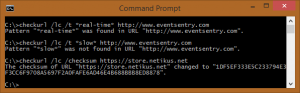 The scheduling capability is a bit advanced, and the setup requires a few steps, but after getting it up and running, you can easily schedule a statement and configure it to notify you if it takes more than two seconds, for example. At NETIKUS.NET, we monitor our online store that way. If the store takes more than three seconds to load, we get an alert. Like CheckDB, CheckURL can log output either to the console or to the event log, making it easy to receive alerts from the utility through EventSentry or any other log monitoring software. CheckURL supports SSL as well as proxy servers.
The scheduling capability is a bit advanced, and the setup requires a few steps, but after getting it up and running, you can easily schedule a statement and configure it to notify you if it takes more than two seconds, for example. At NETIKUS.NET, we monitor our online store that way. If the store takes more than three seconds to load, we get an alert. Like CheckDB, CheckURL can log output either to the console or to the event log, making it easy to receive alerts from the utility through EventSentry or any other log monitoring software. CheckURL supports SSL as well as proxy servers.
More to Come!
This is just a taste of the free, constantly evolving tools available in EventSentry SysAdmin Tools. Give them a try—you won’t be able to stop with just one.