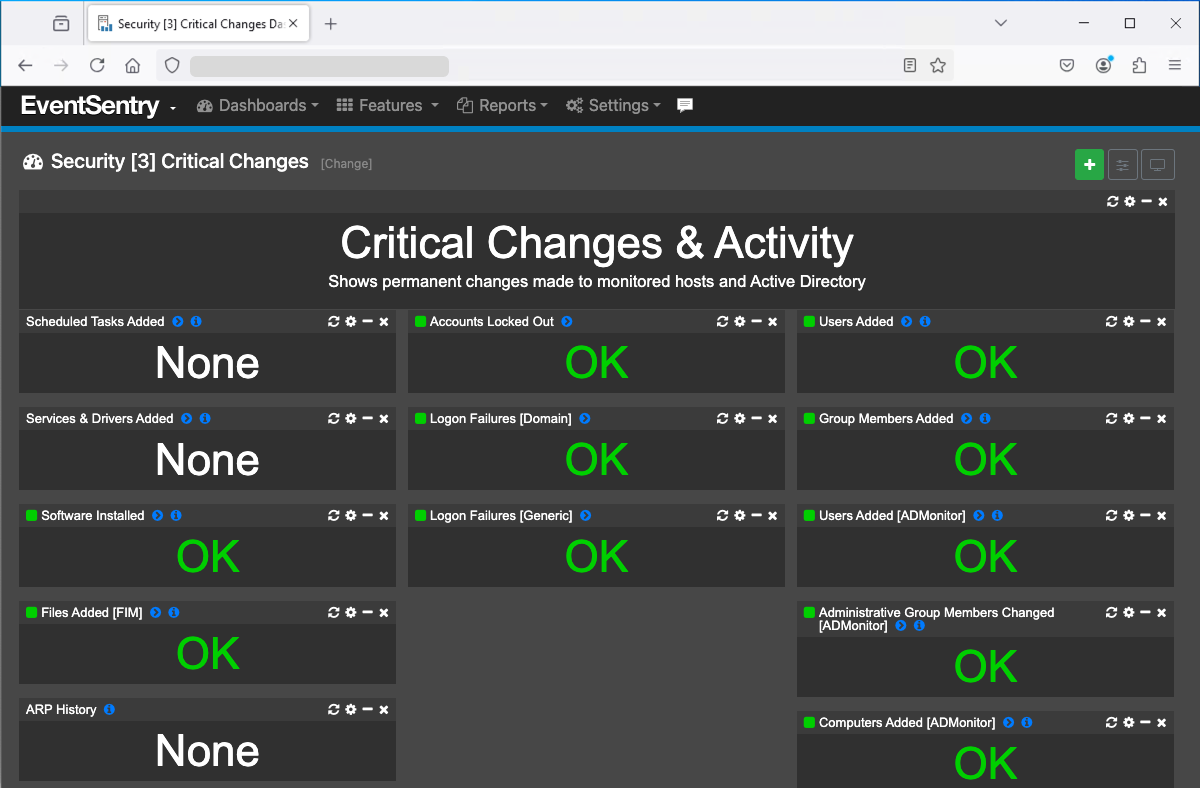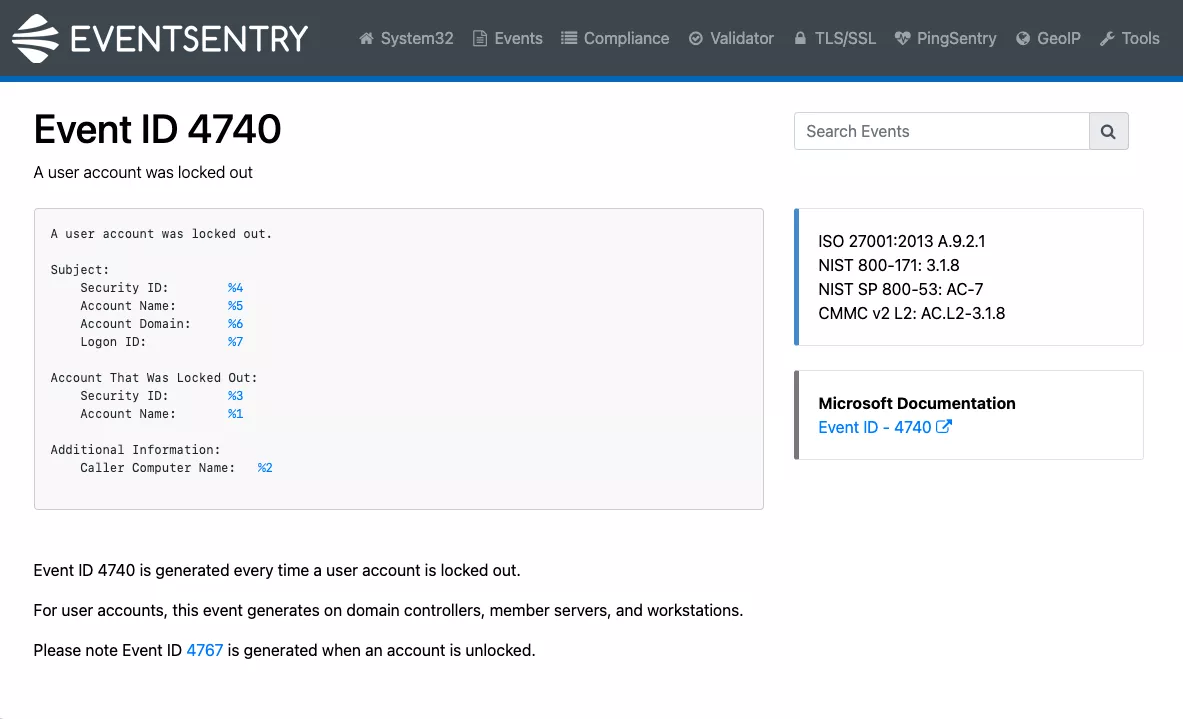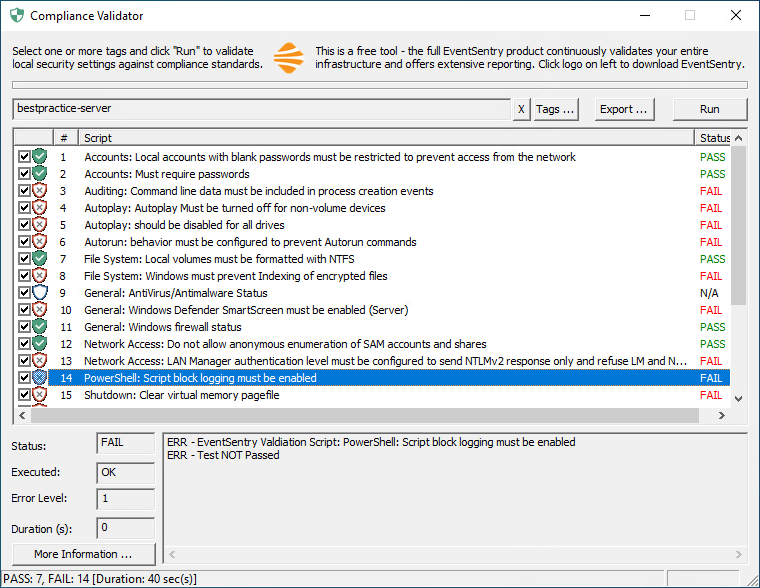Monitor Windows Account Lockouts
Real-Time Windows Account Monitoring
Account Locked Out
It takes too much time for your users to open a ticket to let you know
Stay ahead of what is happening with your user accounts and fix problems before they start.
Account Lockout Monitoring
Account lockouts in a Windows domain are not only disruptive but can also be early indicators of security breaches or configuration issues. By implementing a robust monitoring system like EventSentry, you can safeguard your network, reduce downtime, and ensure smooth business operations.
With EventSentry, you'll have real-time visibility into account lockouts, helping you to quickly address security threats, reduce downtime, and provide seamless support for your users. Stay ahead of potential issues with proactive monitoring, customizable alerts, and detailed reporting, all designed to help your IT team maintain a secure and productive environment.
Why Monitor Windows Accounts?
Security
-
Early Threat Detection:
Monitoring user accounts helps identify suspicious activities such as unauthorized access attempts, privilege escalation, or brute-force attacks. Logs provide early warnings of potential security breaches, allowing for quick investigation and mitigation before any damage occurs.
Compliance and Reporting
-
Demonstrate Regulatory Requirements:
Many regulatory standards (like CMMC, HIPAA, and SOX) require organizations to maintain detailed logs of user access and activities. Regular monitoring of these logs ensures compliance and provides an audit trail that can be used for internal reviews or external audits.
Troubleshooting and Incident Response
-
Prevent Disruptions:
Account and audit logs offer valuable information when diagnosing issues such as account lockouts, failed login attempts, or system performance problems. Monitoring logs enables faster root cause analysis and resolution of issues, minimizing downtime and disruption for users.
Change Management
-
Real-Time Alerts:
Windows Security Logs track changes made to user accounts, permissions, and password changes. Monitoring these changes ensures accountability and helps prevent unauthorized or accidental modifications that could affect system integrity or user access.
Monitor Windows Account Lockout Events
Take control of your security, compliance, and operational stability with real-time AD monitoring. Safeguard your business against threats, ensure regulatory compliance, and maintain the seamless operation of your IT infrastructure.
Start Monitoring Now!
Protect your business with a proactive approach to Active Directory change monitoring.
What does EventSentry offer?
Log Monitoring
Real-time event log monitoring and remediation.
Validation Scripts
Evaluate security settings across your Windows servers.
Dashboards
Help you keep an eye on key performance indicators.
Compliance
Built-in dashboards with detailed reporting.
Real-time Alerts
Immediately trigger alerts and corrective actions.
Active Directory
Search object changes down to the attribute level.
Performance
Quickly spot unusual activity on your network.
Change Detection
Identify unexpected changes the moment they occur.
Keep your data secure
On-premise or Bring Your Own Cloud (BYOC)
Easy Deployment
Built-in Compliance
We predefine compliance rules and dashboards.
Automated updates
Keep your agents up to date with the latest configuration.
Streamlined communication
Triggered actions are compressed and encrypted.
Getting started with EventSentry is easy
-
Start an evaluation
FREE fully functional for 30-days
-
Install EventSentry
Quick installation / Monitor in minutes
-
Centralize audit logs
Built-in dashboards / reports
Powerful and flexible SIEM solution
Whether you are meeting a compliance requirement or simply being proactive, EventSentry's unmatched functionality will bring visibility into your IT infrastructure and increase uptime.
FREE support and updates with new licenses
Validation Scripts for latest security recommendations
software version checks
Awesome